Overview
Training is a crucial part of creating an AI Assistant that effectively communicates and provides accurate information to your users.
In this section, you will learn how to utilize various training methods to enhance your AI Assistant's capabilities.
Understanding the Training Section
When you access the 'Train' tab in your AI Assistant dashboard, you'll find two main areas:
- Add Training Data: This is where you can upload various types of training data to educate and enhance your AI Assistant's knowledge base.
- Documents: View a list of all the documents and resources your AI Assistant has been trained on.
This is how the Train page looks like:
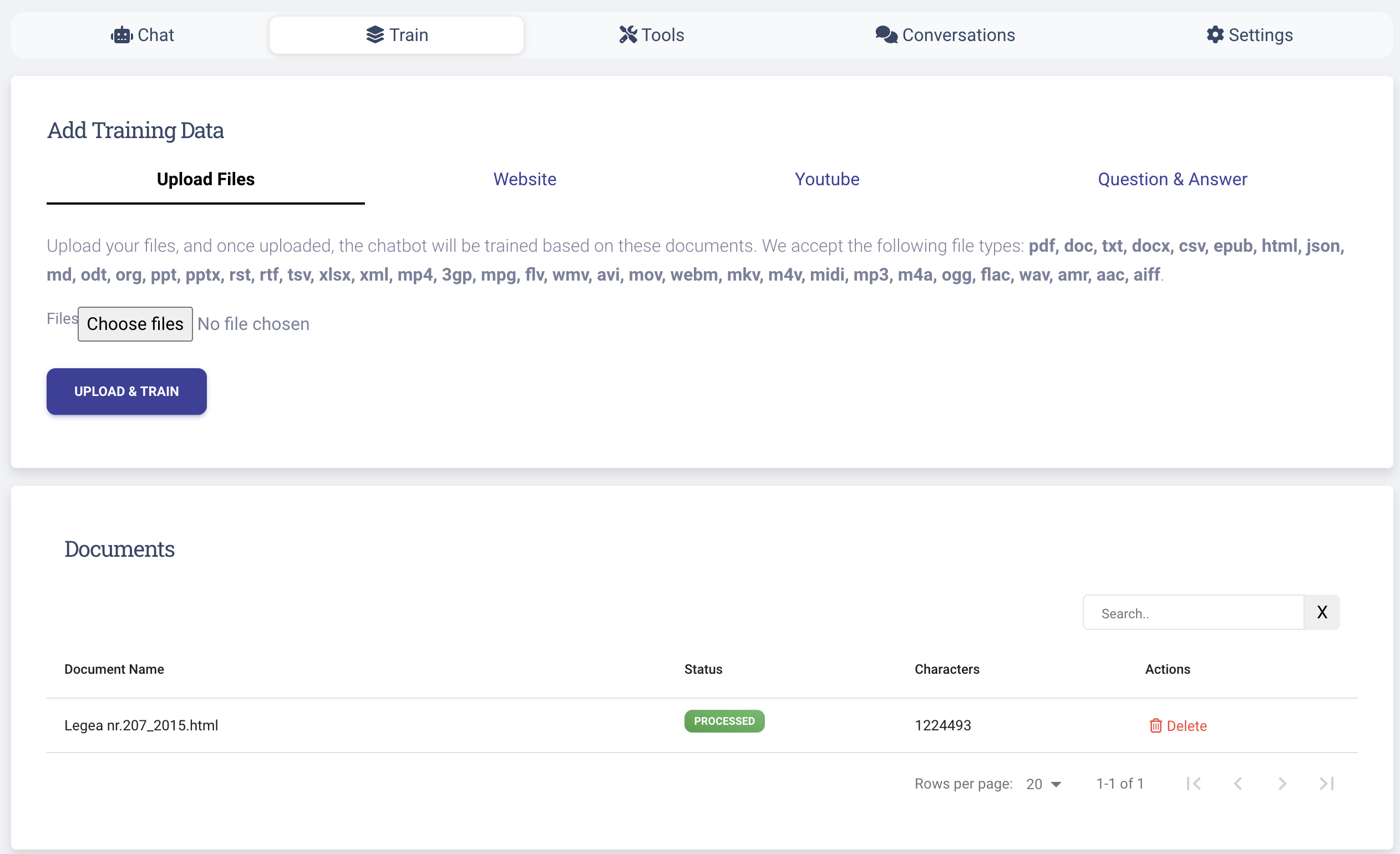
Add Training Data
Here, you have multiple options for adding training material to your AI Assistant:
- Upload Files: Add documents like PDFs, DOCX files, videos and more
- Website: Train your AI Assistant by crawling content from your website.
- YouTube Videos: Use YouTube videos as a training source.
- Question & Answer: Directly input question and answer pairs to train your AI Assistant.
Each method provides unique advantages and contributes to creating a well-rounded and informed AI Assistant.
Documents
This section displays all the training materials you've added. You can review, delete, or update these documents to keep your AI Assistant's knowledge base current and relevant.
The Importance of Diverse Training
Training your AI Assistant with a variety of materials ensures a more robust and versatile AI Assistant. By using different types of content, your AI Assistant can learn to understand and respond to a wide range of queries more effectively.
Next Steps
Choose your preferred training method to start enhancing your AI Assistant's knowledge base:
- Upload Files: Learn about supported file types and upload limits.
- Website: Discover how to train your AI Assistant using your website content.
- YouTube Videos: Understand how to use YouTube videos for training, including credit consumption.
- Question & Answer: Find out how to directly input Q&A pairs.
Remember, the more diverse and comprehensive the training, the smarter and more effective your AI Assistant becomes. Let's get started!