Question & Answer
Enhancing your AI Assistant's ability to provide precise answers is straightforward with the addition of question and answer pairs. This feature allows you to directly input specific questions along with their ideal answers, ensuring your AI Assistant can handle inquiries effectively and accurately. This method is particularly useful for covering topics that are unique to your business or for addressing common queries.
How to Add Question & Answer Pairs
- Access the Train Section: Navigate to the 'Train' tab within your AI Assistant's dashboard.
- Select Question & Answer: Choose the 'Question & Answer' option to start adding your question and answer pairs.
- Input Your Question: Type in the question you want your AI Assistant to learn.
- Provide the Answer: Enter the corresponding answer that you want the AI Assistant to give when asked the question.
Repeat this process for as many Question & Answer pairs as you wish to add. The more comprehensive your Question & Answer pairs, the better your AI Assistant will perform in real conversations.
Best Practices for Question & Answer Pairs
- Clarity and Conciseness: Keep both questions and answers clear and to the point.
- Relevance: Focus on questions that are likely to be asked frequently by your users to ensure the AI Assistant provides the most value.
- Update Regularly: As your services or products evolve, make sure to update your Question & Answer pairs to keep information accurate and current.
Example of Adding a Question & Answer Pair
Here’s a simple example to illustrate how you might add a Q&A pair:
- Question: What are your opening hours?
- Answer: Our store is open from 9 AM to 9 PM on weekdays and from 10 AM to 6 PM on weekends.
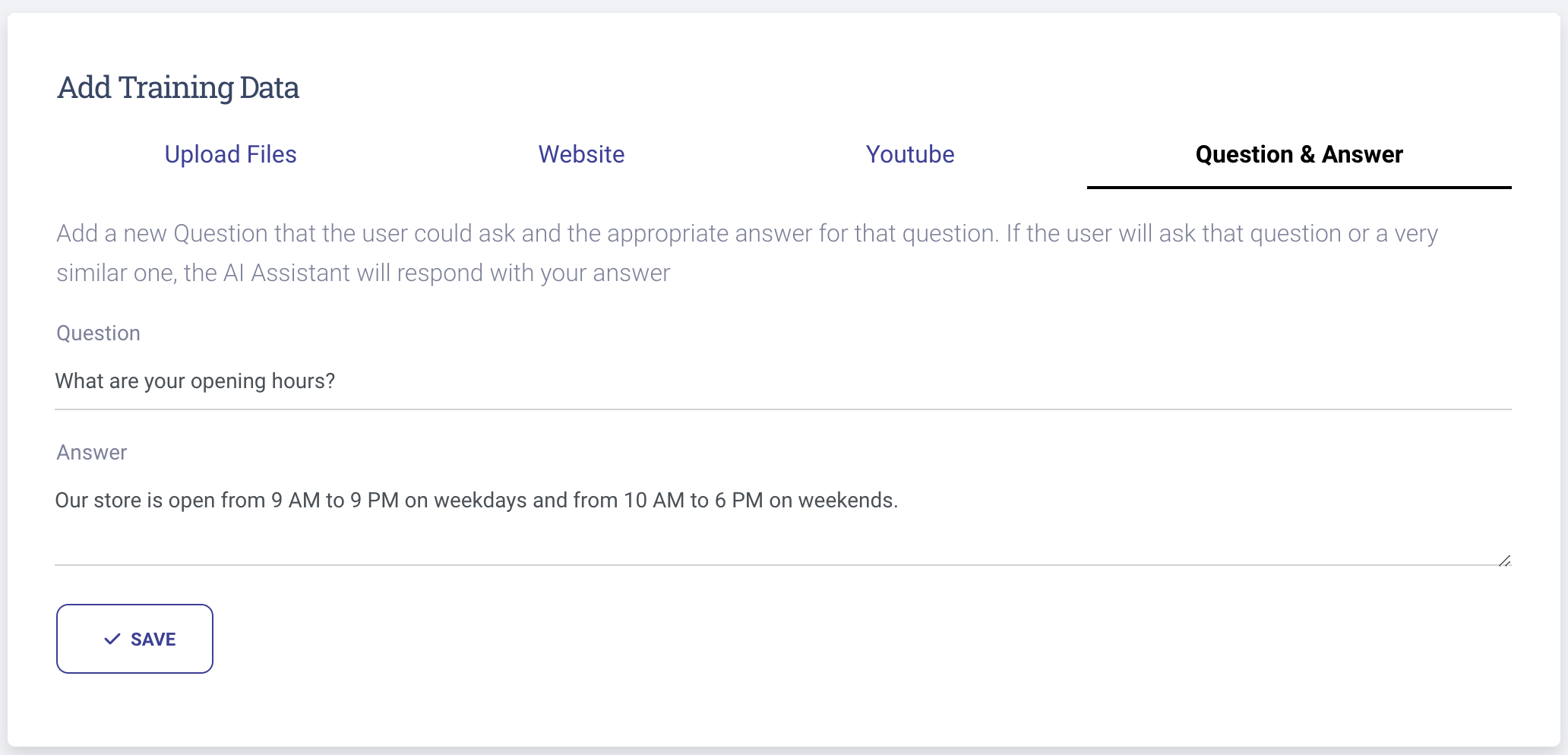
By meticulously crafting and managing your Q&A pairs, you can significantly enhance your AI Assistant's effectiveness, providing users with quick, accurate answers to their questions. This direct method of training is an excellent way to ensure your AI Assistant reflects your organization's knowledge and customer service standards.