Your Website
Training your AI Assistant using content from your website is a powerful way to ensure it understands your services, products, and the general tone of your brand. This section will guide you through the process of using your website for training purposes.
How It Works
- Enter Website URL: Start by adding the URL of your website or a specific page you wish to use for training.
- Fetching and Collecting Links: Cubeo AI then fetches all links from the given URL recursively, collecting all unique links associated with it.
- Displaying Collected URLs: After collecting the links, the app displays them in a tree structure on the right side of the screen, allowing you to visually navigate through the URLs found.
- Selecting Links for Training: You can select which links you want the AI Assistant to learn from. By default, all links are checked, but you can deselect any that you don't want to include.
- Training the AI Assistant: Once you've selected the desired links, press the 'Train' button. The AI Assistant will then begin training itself using the content from the selected URLs.
Important Considerations
If you add a link like https://mywebsite.com/blog, the app will focus on URLs related to this path, such as https://mywebsite.com/blog/post1, and exclude unrelated links like https://mywebsite.com/products. This ensures that the training is focused and relevant.
Step-by-Step Guide
Adding Your Website URL
- Navigate to the 'Train' tab in your dashboard.
- Select the 'Website' option to train your AI Assistant using website content.
- Enter the URL of your website or the specific section you want to use for training.
- Press the 'Start Crawling' button
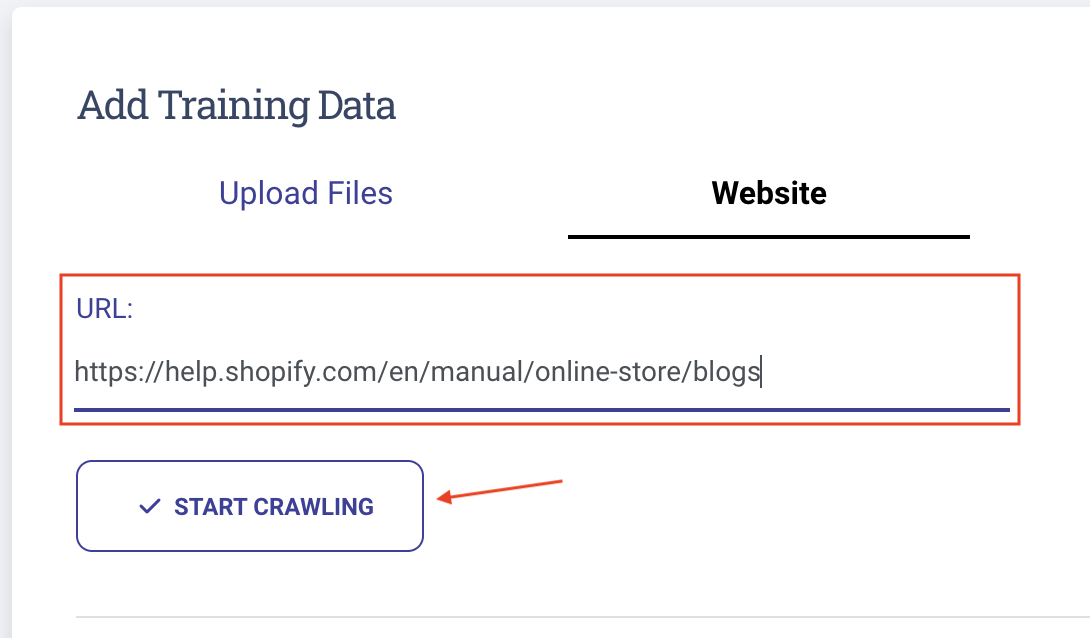
- Wait for the website to be crawled
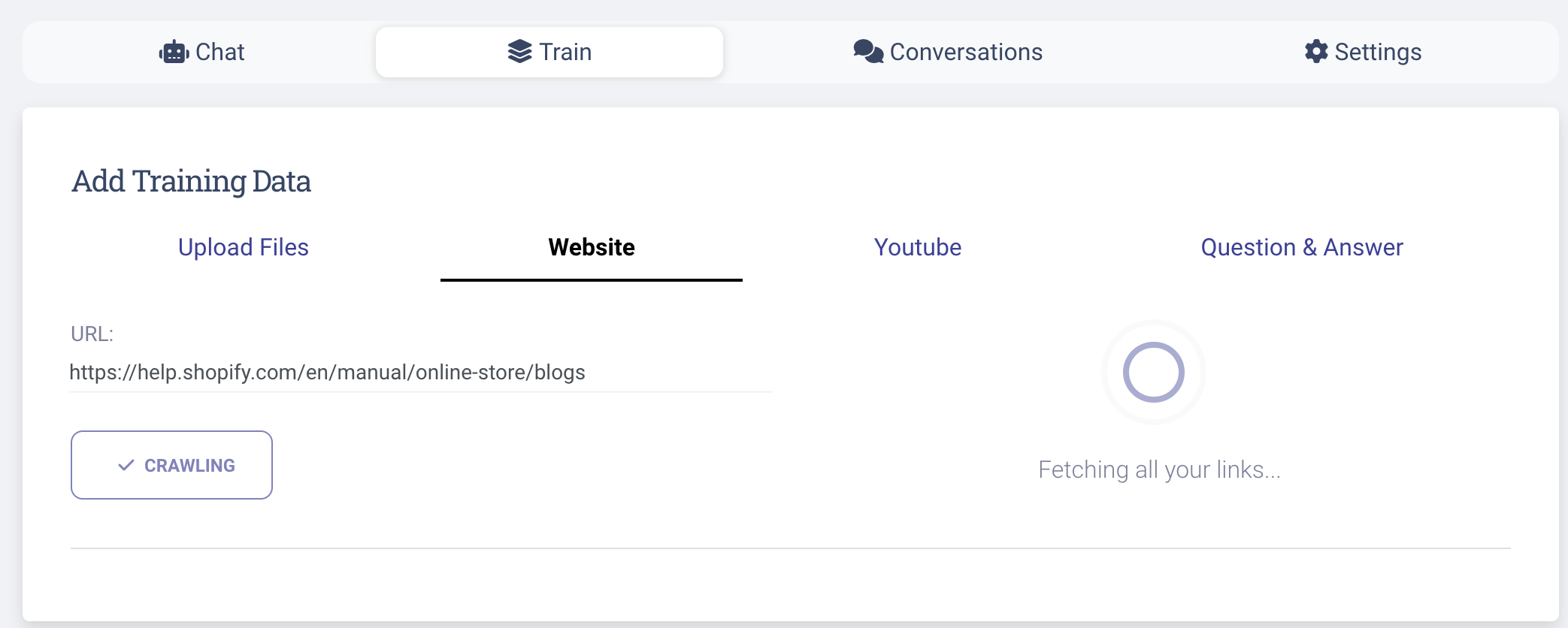
Reviewing and Selecting Links
After the app collects the links, review the tree structure displaying all the URLs.
- Check the boxes next to the links you want to use for training. Uncheck any links you wish to exclude.
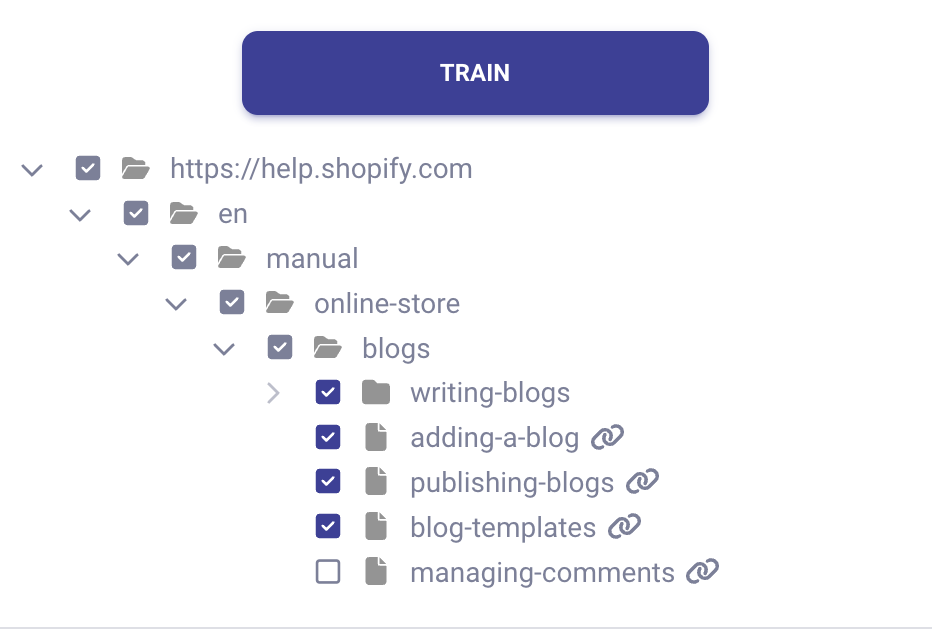
Starting the Training Process
With your links selected, simply press the 'Train' button. Your AI Assistant will now start learning from your website content and you will see the progress in the Documents section
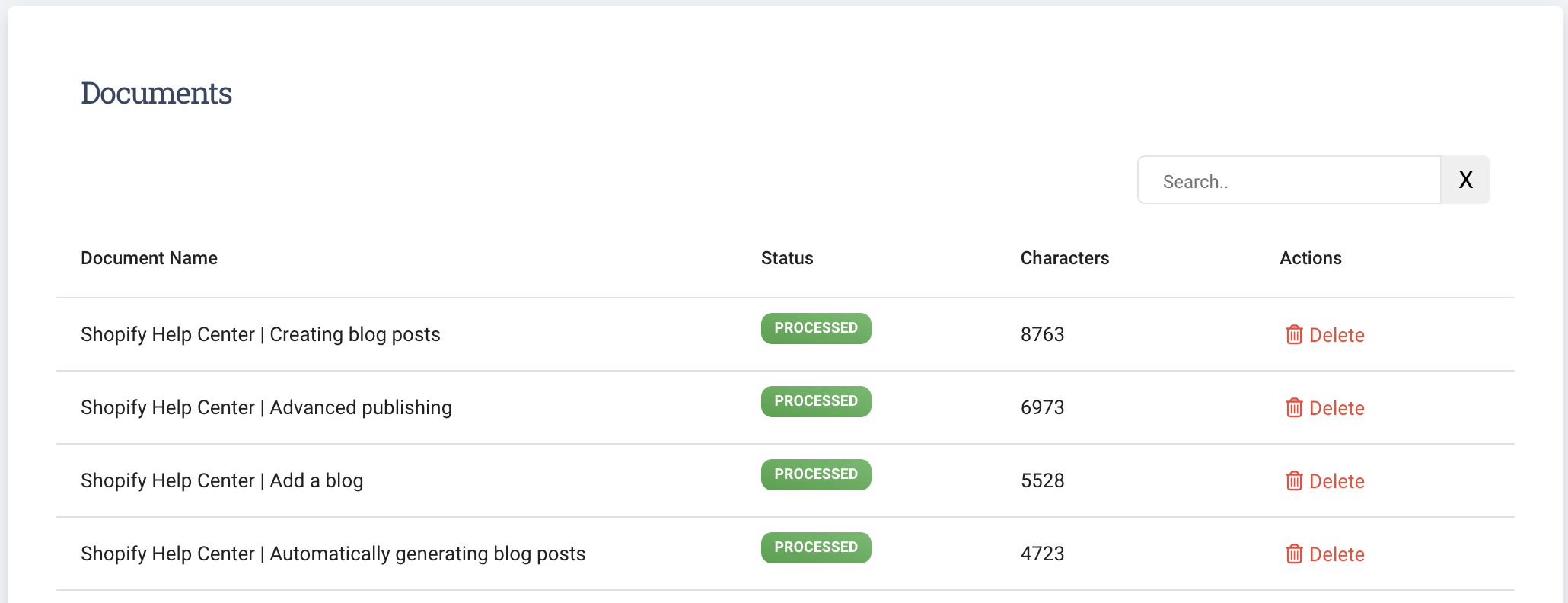
Tips for Effective Website Training
- Start with Specific Sections: If your website is large, consider starting with specific sections to ensure the AI Assistant learns relevant information first.
- Review Collected URLs: Take a moment to review the collected URLs to ensure they are relevant to your training goals.
- Regular Updates: Regularly update your training as you add new content to your website to keep your AI Assistant's knowledge up to date.
Training your AI Assistant with your website content is a straightforward and effective way to make it more knowledgeable and useful to your users. By following the steps outlined above, you can easily incorporate website content into your AI Assistant's knowdlege base.