YouTube Videos
Enhancing your AI Assistant's understanding and responsiveness can also be achieved by training it with YouTube video content. This method allows your AI Assistant to learn from various types of presentations, tutorials, and other valuable content available on YouTube. This guide will walk you through how to use YouTube videos for training your AI Assistant effectively.
How to Train with YouTube Videos
Training your AI Assistant with YouTube videos is a simple process. Here’s what you need to know:
- Obtain the YouTube Video URL: Find the YouTube video you want to use for training. Remember, the video must have audio content to be useful for training purposes.
- Enter the YouTube URL: Navigate to the 'Train' tab on your dashboard and select the 'YouTube' option. Here, you will enter the YouTube video URL you wish to use for training.
- Training Process: Once you've submitted the URL, the AI Assistant will begin processing the video's audio content for training.
Important Points to Note
- Video Selection: You can only use individual video URLs for training. Channel URLs or playlists are not supported for direct training.
- Audio Requirement: Ensure that the video you choose has clear audio, as this is crucial for the training process.
- Credit Usage: For each minute of video content processed, you will be charged 1 credit from your account.
Step-by-Step Guide
Adding a YouTube Video for Training
- In the 'Train' section of your dashboard, click on the 'YouTube' training option.
- Enter the URL of the YouTube video you've chosen for training in the provided field.
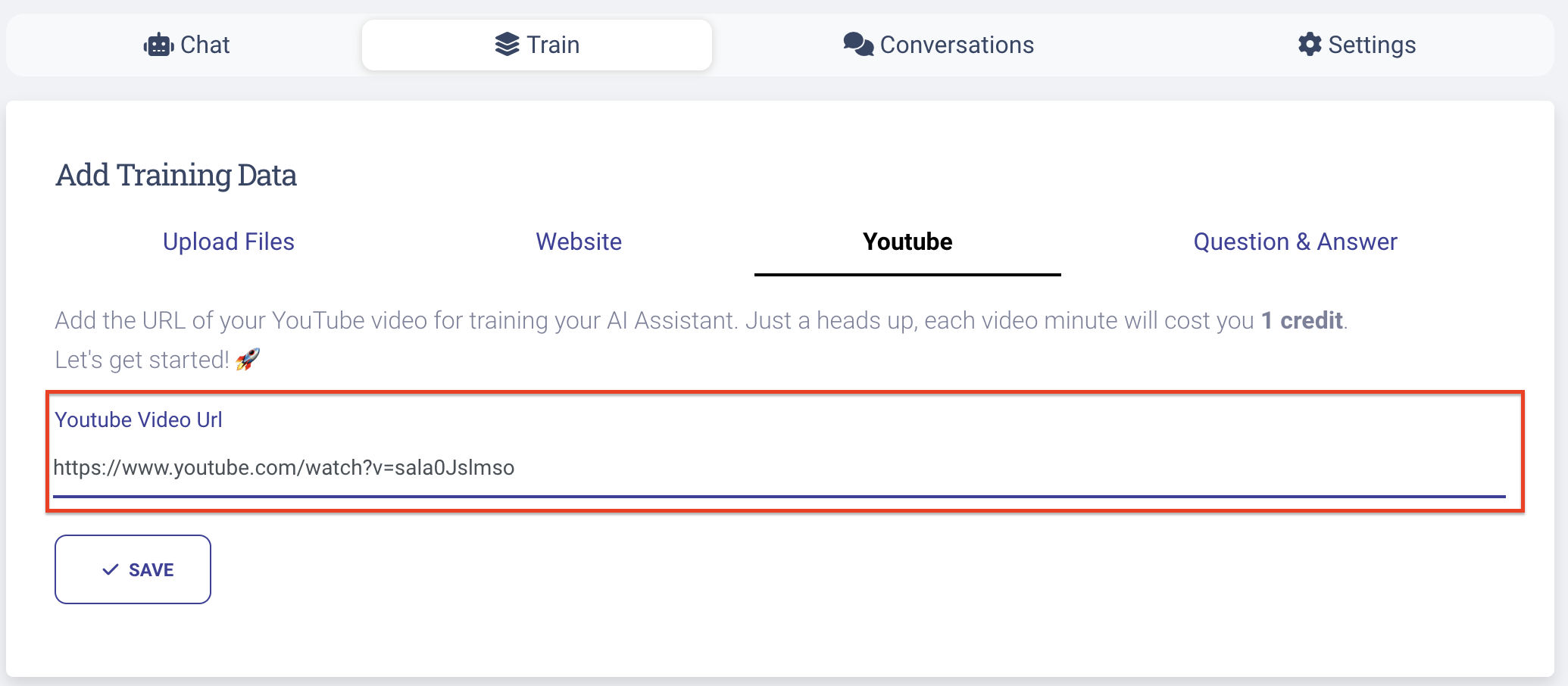
Understanding Credit Charges
- Each minute of video processed will consume one of your credits.
Best Practices for YouTube Video Training
- Content Relevance: Choose videos that are closely related to the services, products, or information your AI Assistant will be dealing with.
- Clear Audio: Select videos with clear and understandable audio to ensure the training process is as effective as possible.
- Credit Management: Keep an eye on your remaining credits when planning your training sessions to make the most out of the content you select.
Training your AI Assistant with YouTube videos is an excellent way to expand its knowledge base with rich and diverse content.